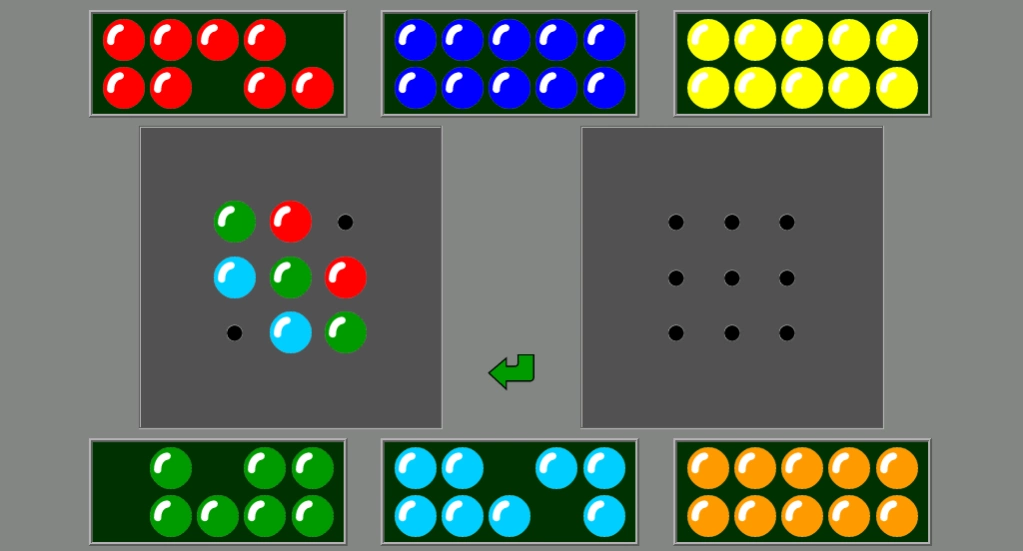Studio4 2.0
Continue to app
Free Version
Publisher Description
Studio4 - Studio 4 offers 10 games, each of them preparing for primary reading and math
Studio 4 offers a collection of playful activities. Several skills are trained, namely:
• recognition and association of colours, forms, and patterns;
• comparison of quantities and measurements;
• spatial orientation;
• eye-hand coordination;
• counting and recognition of quantities up to 10.
One or more activities can be selected in the main menu:
• maze: lead the mouse to the cheese;
• sort the marbles by colour;
• recognise and place geometric forms;
• fill containers with coloured marbles;
• place different sized candles in descending or ascending order;
• sort gnomes on one or more clothing characteristics;
• solve a geometric puzzle;
• copy pegboard patterns;
• copy and complete a sequence given the base pattern;
• copy a lacing pattern.
The following options can be selected:
• sound on/off;
• the level of difficulty for each activity.
About Studio4
Studio4 is a free app for Android published in the Teaching & Training Tools list of apps, part of Education.
The company that develops Studio4 is dainamic vzw. The latest version released by its developer is 2.0.
To install Studio4 on your Android device, just click the green Continue To App button above to start the installation process. The app is listed on our website since 2023-08-30 and was downloaded 3 times. We have already checked if the download link is safe, however for your own protection we recommend that you scan the downloaded app with your antivirus. Your antivirus may detect the Studio4 as malware as malware if the download link to dainamic.edu.studio4 is broken.
How to install Studio4 on your Android device:
- Click on the Continue To App button on our website. This will redirect you to Google Play.
- Once the Studio4 is shown in the Google Play listing of your Android device, you can start its download and installation. Tap on the Install button located below the search bar and to the right of the app icon.
- A pop-up window with the permissions required by Studio4 will be shown. Click on Accept to continue the process.
- Studio4 will be downloaded onto your device, displaying a progress. Once the download completes, the installation will start and you'll get a notification after the installation is finished.